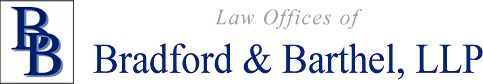Welcome to the second in an ongoing series of B&B’s “TOP SECRET—Do NOT Read!” articles dealing with the future (read: “now”) of communication. Are computers involved? Yes. The internet? Yes. Lots of technology. Yes….BUT don’t let that turn you off. The advances planned for B&B do deal with “technology”, BUT not that icky, scary, mind-numbing stuff of the past. It’s 2010, folks. If, at this late date, the technological “advances” and “improvements” are not simple and easy to use, then they ain’t improvements at all.
In our last B&B BLOG, we introduced the concept of “cloud computing” and the future it holds for B&B in specific and the workers’ compensation industry generally. In this edition, we answer the question you’ve no doubt asked yourself:
So we’re on the cloud… now what? Where (and how) does all that projected collaboration come into play?
Take a look at your department structure and layout, whether it be a claims department, law firm, or any other knowledge-intensive professional setting. How do you currently share information? How is knowledge distributed? And how do you currently train (that is, share knowledge)?
The key to using cloud-hosted collaboration is rethinking your approach to knowledge sharing and information distribution. Once in the clouds, your entire collaboration suite is web-based, and it’s built to be interactive.
Need an example?
Let’s take a look at developing a new approach to internal training using your cloud-hosted collaboration platform by placing you in the role of developing a project with your team.
Ever wished you could get your entire team working on the same project at the same time (rather than circulating a seemingly endless stream of document drafts, rewrites and redrafts)? You can (even if you can’t fit everyone in the same room). It is all done via your cloud-based teleconference, with you as the project manager! When editing a document, spreadsheet, or presentation during your brainstorming teleconference, share it with the project team (or the just the members you select) for a true brainstorming session in real time. Your co-workers can leave comments and make changes, all in real time, but with the added benefit of being able to play back any member’s edits after the meeting. In this way, the cogitating can continue after the meeting, allowing the further development of solutions for consideration at your next meeting—a meeting where all participants may reference the same updated and shared document, spreadsheet, or presentation.
Your document/spreadsheet/presentation can also be embedded in the “Sites” section in Google Apps. Thus, the team can continue to edit, modify, and make changes even after the document is published (either to a specific targeted group internally or to a global audience) for live interactions. Those in a targeted group of any size (“subscribers”), can receive email updates—but only relevant updates— based on the changes they’re seeking. Email updates are targeted based on the particular user’s preferences and needs. All of this manages to avoid the time-consuming manual sending and resending of emails and the unnecessary review of irrelevant and superfluous correspondence.
After your meeting, you review “playback” 1 and a question arises for one of your team members. No need to get on the phone or exchange emails. Rather, just open up your “chat” function and video chat directly with your team member. If your team member is available (and chooses to answer), the two of you can have a face-to-face (or screen-to-screen) video discussion. Don’t worry if you’re unshowered and have curlers in your hair… both of you get to decide to proceed with a video presentation. That said, once you’ve showered and removed the curlers, you’ll often find that video conferencing is your most effective tool as you develop your training; incorporating the presentation, document, and spreadsheet into video will be particularly beneficial to your target audience.
“Hey, we’re shifting in this direction!”
We all heard this announcement…often times after we thought we had nearly completed the project!
After groaning and hitting your head against the wall, what do you do?
Communicate the direction change in real time (there’s that phrase again!) via a call to your team through “group chat.” Notes taken during the chat can be contemporaneously inputted into the shared project and simultaneously reviewed by the team.
And then?
The project is published on a website shared by the team. As changes take place and are implemented to the project over the following days and weeks, these changes transparently and seamlessly appear as revisions and comments posted by every team member. As each team member contributes his/her targeted role, their shared notifications are brought to the attention of the relevant team members via emails targeted based on the member’s project role and preferences. No wasted information sharing here!
Next step?
All targeted members receive an email invitation for a review meeting. But can all your busy team members attend this important meeting? Sure! Even a team member waiting for a plane can contribute! Powering up his/her mobile device, the member can access the collaboration platform in real time, just like the other members. Because it’s web hosted, the member has access to mail, calendar, documents, sites, and video through the mobile device, and—thus—access to the entire project.
The project is on its way, looks good, and is ready for external review by a targeted test group. This test group is signed up as site subscribers, but they will also be posting feedback comments. Feedback may be posted via (a) comment fields available on each site, (b) forms built through documents and embedded with the site, and (c) email sent to a group with targeted members. Any email sent to this group is treated as a post and thus is reviewable and formatted as part of the website. Via each of these different mediums, the team can review their best method of communication, support, and reactions not only to the test group but to their audience as a whole when the project is rolled out live.
Can this example be applied to your workplace? You bet!
Let’s go back to your organization. How do your various departments communicate? How do your departments share knowledge with other departments? How do your departments share knowledge with your clients? How do you conduct internal training for your employees? External training for your clients? How do you develop workflow processes to stay ahead of the curve? The above project scenario exemplifies how web-based collaboration can bring your departments together permitting seamless, time-saving targeted knowledge sharing and transparency. As your hosted collaboration suite evolves, so will your organization’s processes!
Got Knowledge Management-based questions? Give us a call!
Eric Hunter is Director of Knowledge Management at Bradford & Barthel, LLP.
1 What’s playback? Let’s ask Google… “Playback allows you to do just that—play back each part of a wave so you can see exactly how everything unfolded, in chronological order. You can see when new messages were added, when edits were made, when people were added to a wave—anything, really!?” Taken 5/27/10 from http://www.google.com/support/wave/bin/answer.py?hl=en&answer=162098 .
Viewing this website does not form an attorney/client relationship between you and Bradford & Barthel, LLP or any of its attorneys. This website is for informational purposes only and does not contain legal advice. Please do not act or refrain from acting based on anything you read on this site. This document is not a substitute for legal advice and may not address every factual scenario. If you have a legal question, we encourage you to contact your favorite Bradford & Barthel, LLP attorney to discuss the legal issues applicable to your unique case. No website is entirely secure, so please be cautious with information provided through the contact form or email. Do not assume confidentiality exists in anything you send through this website or email, until an attorney/client relationship is formed.